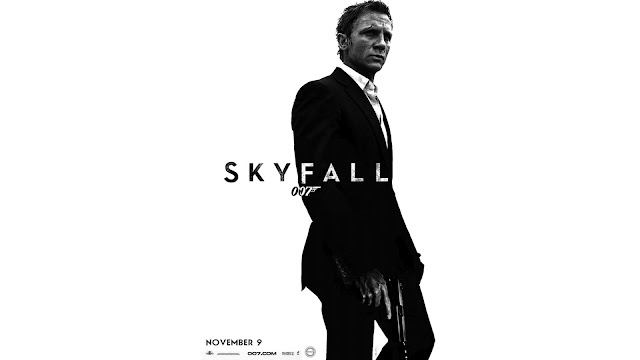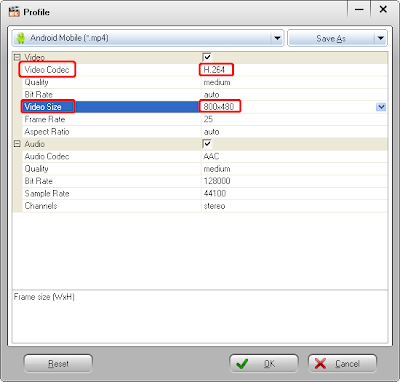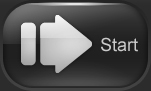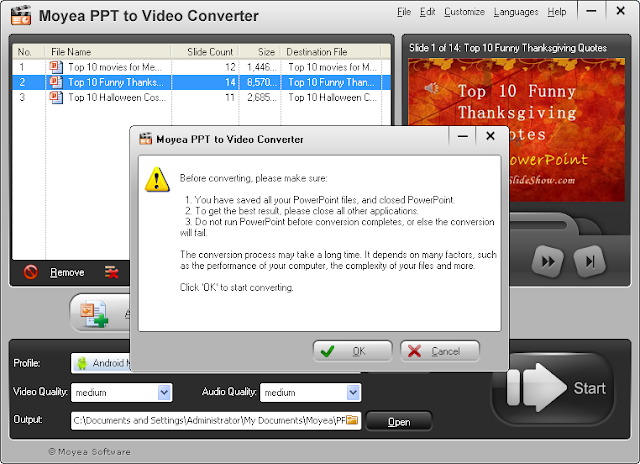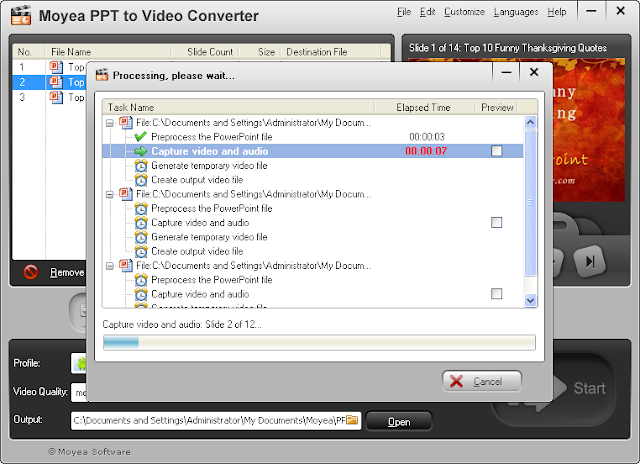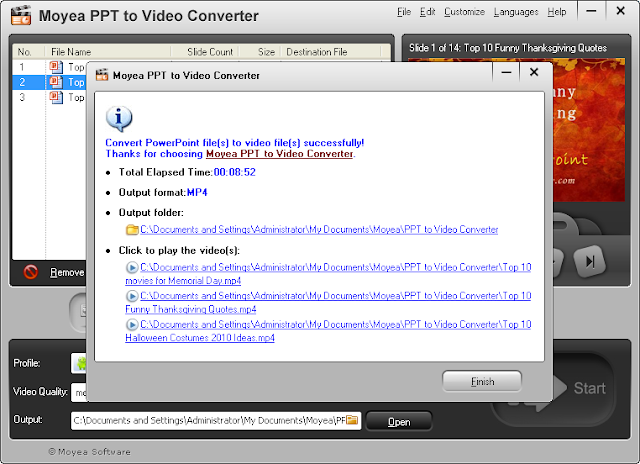Well, I know that most of the apple fans will be extremely happy because the iPhone 5 will launch today. On the announcement last week, apple officially described this handset as "the world's thinnest smartphone" for its 7.60mm thickness.
I was confused about the thickness issue of phones. Has the new iPhone 5 become the thinnest smartphone in the world? After searching for a while on the Internet, I could finally tell you: No. It's never the thinnest one. I have found some other smartphones which are thinner than iPhone 5. Now let's have a look.
No.5 Motorola Droid Razr XT912 (7.10mm)
The fifth place in my ranking is even thinner than iPhone 5. Any comments, apple?
 |
| Motorola Droid Razr XT912 |
- Dimensions: 130.7 x 68.9 x 7.1mm
- Weight: 127g
- OS: Android 2.3 Gingerbread
- Display: 4.3’‘ Super AM-OLED capacitive touchscreen, 960*540 pixels
- CPU: Dual-core 1.2 GHz Cortex-A9
- Camera: 8.0 MP with auto focus, LED flash
- Status: Available since November 2011
No.4 Fujitsu ARROWS F-07D (6.90mm)
The fourth place belongs to Japanese manufacturer Fujitsu's ARROW F-07D.
 |
| Fujitsu ARROWS F-07D |
- Dimensions: 127 x 64 x 6.9mm
- Weight: 109g
- OS: Android 2.3 Gingerbread
- Display: 4.0’‘ Super AM-OLED touchscreen, 854*480 pixels
- CPU: single-core 1.4GHz Snapdragon
- Camera: 5.0 MP with auto focus
- Status: Available since January 2012 in Japan on the NTT DoCoMo network
No.3 Huawei Ascend P1s (6.70mm)
Unbelievable, right? The Chinese communications company Huawei has made the third thinnest phone in the world.
 |
| Huawei Ascend P1s |
- Dimensions: 127.4 x 64.8 x 6.7 mm
- Weight: 130g
- OS: Android 4.0 Ice-Cream Sandwich
- Display: 4.3’‘ Super AM-OLED touchscreen, 540*960 pixels
- CPU: Dual-core 1.5 GHz Cortext-A9
- Camera: 8.0 MP rear camera with auto focus and dual-LED flash, 1.3 MP front camera
- Status: Coming soon. Probably at 3rd quarter 2012.
No.2 OPPO Finder (6.65mm)
China won again! This time is OPPO's new smartphone" Finder".
 |
| OPPO Finder |
- Dimensions: 125 x 66 x 6.65 mm
- Weight: 125g
- OS: Android 4.0 Ice-Cream Sandwich + OPPO Unique
- Display: 4.3’‘ Super AM-OLED Plus touchscreen, 480*800 pixels
- CPU: Dual-core 1.5 GHz processor
- Camera: 8.0 MP rear camera with auto focus and dual-LED flash, 1.3 MP front camera
- Status: Available since May 2012.
No.1 BBK vivo X1 (6.55mm)
As a matter of fact, the OPO Finder had kept the 1st place for a couple of months until the announcement of BBK vivo X1. This may be the thinnest phone we have ever seen. Do the Chinese phone makers want to challenge the limit of the cellphone's thickness?
 |
| BBK vivo X1 |
- Dimensions: Details unknown, 6.55 mm in thickness
- Weight: Unknown
- OS: Android 4.1 Jelly Bean
- Display: 4.3’‘ Super AM-OLED Plus touchscreen, 480*800 pixels
- CPU: Quad-core 1.5 GHz processor
- Camera: 8.0 MP rear camera, 2.0 MP front camera
- Status: Announced in September 2012, launch date is currently unknown.
As we all know that the market and technology of smartphones develop so rapidly, the information I post above may be soon out of dated. According to the news, another Chinese communications company, ZTE, is planning to release a new phone called "Athena", which is only 6.20mm in thickness!!
Dear friends, if you find some other smartphones which are as thin as these ones or even thinner, please feel free to tell me. I'll update the ranking ASAP.