 |
| How to view PowerPoint on Xperia Z? |
Today we'll focus on Sony's Xperia Z, a new smartphone which was introduced at CES 2013 last month. This gadget comes up with a 5-inch 1080p screen, a quad-core S4 Pro processor and a 13 MP rear camera. Besides, it brought more surprises to audience:
- Mobile BRAVIA Engine 2, a technology to make video content more bright and colorful.
- Battery STAMINA Mode. When this mode is turned on, standby time can be extended up to 3 times longer than normal mode.
- Dust and water resistance. The Xperia Z can survive in clean water for up to 30 minutes without any problems.
The Sony Xperia Z will hit European stores first on Feb 21. Thought the release day in the US is still unknown, we could image that the device is an edge tool for watching HD movies and playing HD games. Then how about playing PowerPoint on Sony Xperia Z? Android users may choose some Office apps from Google Play, such as Documents To Go, Kingsoft Office and so on. These apps can help users view PPT files on their Android devices. However, most of them may lead to the losses of animated effects. There are some leaked rumors on Microsoft Office for Android, but we may still have to wait for a long time before it's available.
Here I'll show you another way to watch PPT on Xperia Z. Since it's wonderful for playing HD videos on the phone, why not convert the PowerPoint presentations to video format and put them on it? To do the trick we need a tool --- the free download PowerPoint to Xperia Z video converter.
The conversion process is shown below:
Step 1 Download, install and launch PPT to Xperia Z video converter.
Step 2 Click "Add" button to import PowerPoint files to the converter. Batch importing is also supported.
Step 3 Click "Profile" drop-down menu and choose a suitable output video format. Since the Xperia Z can play HD videos, here we select "HD H.264 MPEG-4 AVC Video (*.mp4)".
Step 4 To make sure the exported video can be played perfectly on Xperia Z, click "Settings" button and enter "Profile" panel. The phone's resolution is 1920 * 1080 pixels, we set the video size as “1920 * 1080” and audio codec as “AAC“.
Step 5 Click the big and black "Start" button to start conversion. Depends on file size and video format, it usually takes a couple of minutes to convert a PowerPoint file to video. When the conversion is finished, just connect the Xperia Z to computer with USB cable and transfer the video. Enjoy watching PowerPoint on Sony Xperia Z!
Related articles:
CES 2013: 5-Inch Sony Xperia Z Announced, Supports Battery STAMINA Mode
Here I'll show you another way to watch PPT on Xperia Z. Since it's wonderful for playing HD videos on the phone, why not convert the PowerPoint presentations to video format and put them on it? To do the trick we need a tool --- the free download PowerPoint to Xperia Z video converter.
The conversion process is shown below:
Step 1 Download, install and launch PPT to Xperia Z video converter.
Step 2 Click "Add" button to import PowerPoint files to the converter. Batch importing is also supported.
 |
| Import PowerPoint files |
 |
| Output video format setting |
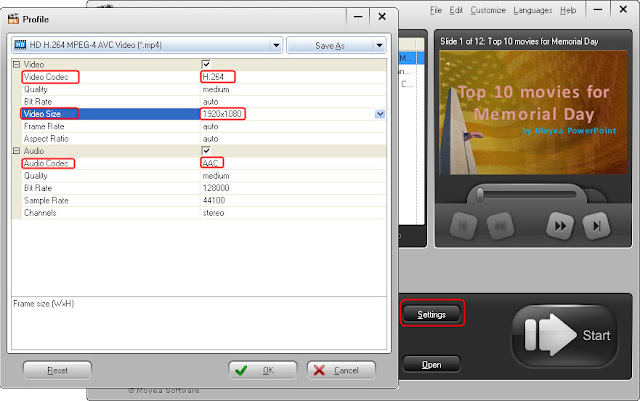 |
| Advanced setting |
Related articles:
CES 2013: 5-Inch Sony Xperia Z Announced, Supports Battery STAMINA Mode
