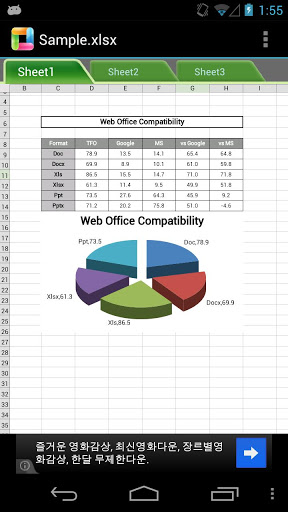|
| View Office files on Android devices? |
1. OfficeSuite Viewer
Introduction: This app is a universal and ad-free office document viewer for Android devices. It enables you to open native office documents and attachments anytime, anywhere.
Average rating: 4.2 points, 61,876 votes
Key features:
- Open native office document formats (include password protected documents)
- Open PDF, ZIP files and email attachments
- Thumbnail preview in Slideshow mode
- Support for animated slideshows
- Embedded images & charts (in Excel module)
- Extended cloud support, compatible with Microsoft SkyDrive
- View the last opened files at a glance with the OfficeSuite Recent files widget
- WiFi Direct support
- Share documents via email or Bluetooth
- Print documents via Google Print Share
Screenshots:
2. Documents To Go
Introduction: View native Microsoft Word, Excel and PowerPoint files & attachments with this app. Supported file formats include .doc, .docx, .xls,. xlsx, .ppt, .pptx.The free version of app doesn't support editing features unless user pays $14.99 for a full version.
Average rating: 4.1 points, 67,734 votes
Screenshots:
Introduction: View native Microsoft Word, Excel and PowerPoint files & attachments with this app. Supported file formats include .doc, .docx, .xls,. xlsx, .ppt, .pptx.The free version of app doesn't support editing features unless user pays $14.99 for a full version.
Average rating: 4.1 points, 67,734 votes
Screenshots:
Introduction: Kingsoft Office is the only mobile office app that allows user to view and edit office files with full-features FREE.
Average rating: 4.6 points, 47,210 votes
Key features:
- Rich and free editing features
- Small size, stable operation and special interface
- Supports 23 kinds of office files
- Built-in file manager that can automatically organize user's office document
- Tight integration with the mail application
- Supports cloud storage such as Google Drive, Dropbox
- A variety of gestures operations, which make user's work more interesting
Screenshots:
No.4 ThinkFree Office Mobile Viewer
Introduction: This app is a free document viewer that shows office related files only.
Average rating: 4.1 points, 8,723 votes
Key features:
Introduction: This app is a free document viewer that shows office related files only.
Average rating: 4.1 points, 8,723 votes
Key features:
- Fast to open and view MS Office docs(Word/Excel/PowerPoint)
- Send/view email attachments
- Optimized file management on mobile devices
- High rendering quality and compatibility
- Upload/download via web storage services
- Print function (need to buy "ThinkFree Mobile Printer" Application)
Screenshots:
No.5 Olive Office Premium
Introduction: This app is a software suite for Android devices that enables users to create, open and edit Microsoft Word, Excel, PowerPoint files. It can also view PDF and CHM (compiled help manual) files.
Average rating: 3.9 points, 9,120 votes
Key features:
Introduction: This app is a software suite for Android devices that enables users to create, open and edit Microsoft Word, Excel, PowerPoint files. It can also view PDF and CHM (compiled help manual) files.
Average rating: 3.9 points, 9,120 votes
Key features:
- Create,open and edit Microsoft Word documents
- Create,open and edit Microsoft Excel spreadsheets
- Create,open PowerPoint presentations and edit slide text content
- View presentations:images,autoshapes and rich text formatting:bold,italics,underline,font size
- Open PDF files with quick navigation and zoom in/out functions
- Open CHM files and follow hyperlinks
- Open MHT files
Related articles: